It always starts the same way. The team is deep in debate about strategy. The next product launch, or marketing campaign, or social-media moment that everyone is convinced will “go viral.” Decisions are made and action items are planned. But three weeks later, when the project hits a snag, no one can quite remember what was actually decided, why, or who’s responsible.
This is the meeting-notes paradox: the very act of trying to preserve knowledge prevents us from creating it in the first place.
The traditional meeting-notes problem
Teams have always known that meetings generate critical institutional knowledge. These conversations contain the DNA of how organizations actually work, as well as every decision that shapes the direction of a product or company. Without capturing this context, teams find themselves rehashing the same discussions, second-guessing past decisions, and losing valuable insights to time.
But the way we’re used to taking notes—when one person sits in the corner furiously typing—creates a fundamental tension. The most engaged participants, the ones that ask sharp questions and drive decisions, are often the worst-positioned to document what’s happening. They're too busy thinking, connecting dots, and steering the conversation. Meanwhile, the designated note-taker becomes a passive observer, focused on transcription rather than contribution.
The result? Inconsistent and often incomplete documentation that captures the “what” but misses the “why.” Action items get buried in summaries or incomplete lists. Key decisions lack context. Follow-up conversations happen in hallways because the official record doesn't reflect the nuance of what actually happened.
And even when teams do capture comprehensive notes, they often end up scattered: across personal notes, buried in email threads, or saved in documents that no one can find when they need them. The information exists, but it's not accessible when decisions need to be made or when new colleagues need to understand how the team got where they are.
This fragmentation has real costs. Projects slow down as teams waste time searching for context. New hires struggle to understand the reasoning behind existing systems. Even people that have missed only a single conversation can feel unprepared for the next one. The cognitive burden of trying to remember and reconstruct past decisions pulls focus from forward-looking work.
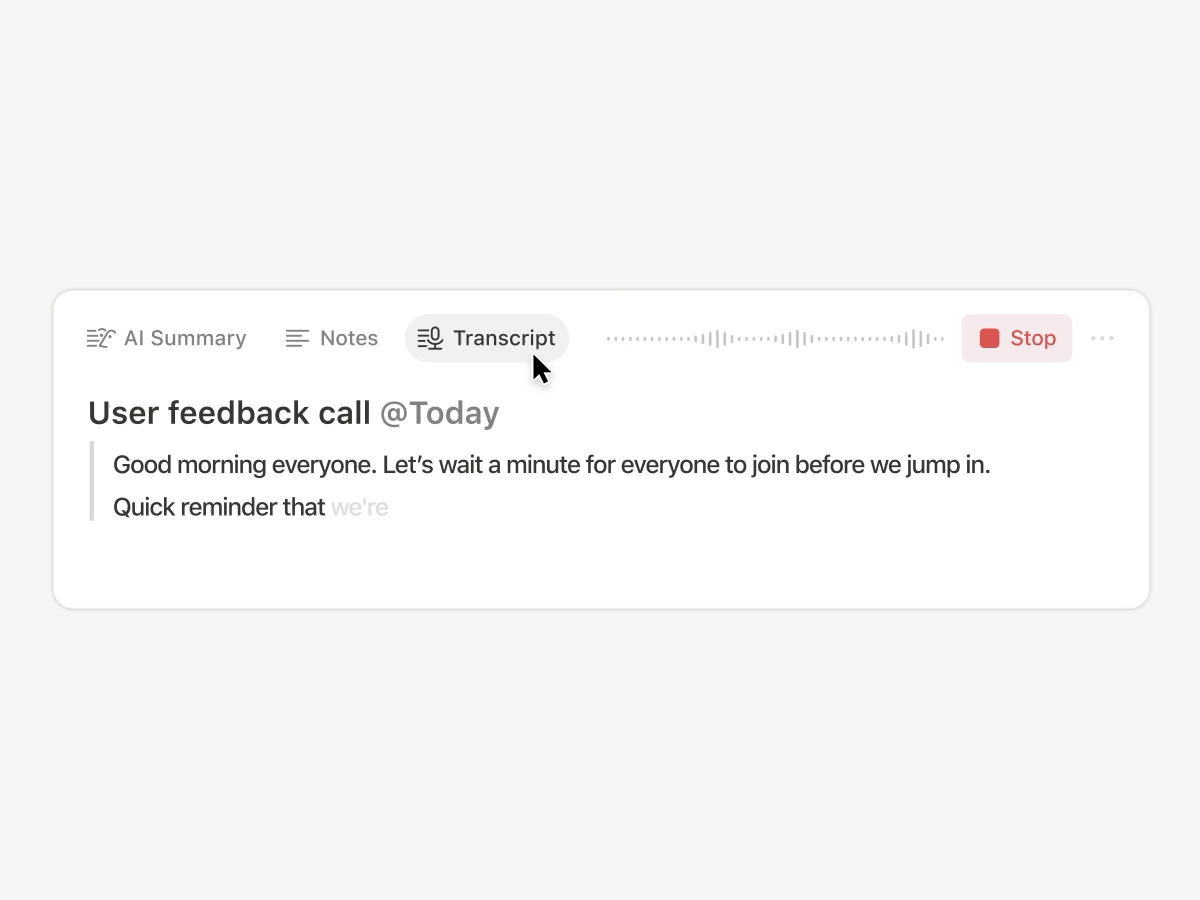
Can I use AI to take meeting notes?
Luckily, AI tools are fundamentally changing this dynamic by removing the trade-off between participation and documentation. Instead of forcing teams to choose between good conversations and good records, AI can handle the mechanical work of capturing notes while humans focus on the strategic work of collaboration.
Modern AI note-taking tools can identify key moments in conversations, extract actionable items, and organize information in ways that make it useful. The impact is immediate—when documentation happens automatically, meetings improve. People contribute more actively when they're not worried about capturing everything: Discussions are more free-flowing and action items are clearly identified and properly contextualized.
The bottom line is simple: Human attention can focus on the creative and strategic work that actually moves organizations forward.
Why teams should use AI for meeting notes
The AI meeting assistants generating these meeting notes solve fundamental problems by automating capture and allowing teams to focus on more strategic and creative work. Here are a few specific ways AI meeting notes can improve how your team works:
Capture everything without distraction. AI transcribes every word so meeting participants can stay focused on conversation. No one has to split their attention between listening and documenting, which means better discussions and more creative problem-solving. For example, product teams conducting design reviews can focus entirely on visual feedback and collaborative iteration instead of trying to capture every design decision manually.
Consistent, actionable summaries. AI reliably identifies key decisions, action items, and discussion points using the same criteria every time. Teams can count on getting usable summaries that follow a predictable format, making it easy to scan for relevant information and act on outcomes. When a leadership team is running a strategic-planning session, for example, they can get the same level of detail and organization no matter how complex the discussion or who's in the room.
Integration with existing work. Modern AI meeting-note tools can connect directly to the tools and processes teams already use rather than creating yet another information silo. Action items flow into task-management systems and decisions link to relevant project docs. Marketing teams running campaign-planning sessions can link directly to content calendars, creative briefs, and launch plans so everyone has the right access to the right information.
Searchable meeting history. Institutional memory becomes a competitive advantage as teams scale, and the right AI meeting-notes tool can make every meeting instantly searchable. Instead of trying to remember which meeting covered a particular topic, teams can find relevant context simply by searching their workspace. An engineering lead can search for a specific technical term and immediately find the discussions that led to current architecture decisions, even from conversations that happened months prior. These important conversations also become context for related AI tools, such as Notion AI’s enterprise search and research mode.
Notion AI Meeting Notes: Built for more connected work
While many tools, from Otter to Fireflies to Fathom, can transcribe and summarize meetings, Notion AI Meeting Notes gives teams a perfect meeting memory that lives where they already work. Instead of creating isolated meeting transcripts that live in a separate tool, Notion AI Meeting Notes automatically become part of your team's knowledge base.
Perhaps most importantly, Notion AI Meeting Notes makes follow-up natural and immediate. Because notes live in the same workspace where teams manage projects, track tasks, and collaborate on work, the path from meeting to action is near instant, especially when you use a meeting notes template. Action items don't get lost or forgotten—they can be transformed into a task or project with just a few clicks.
Plus, once meeting notes are captured, they’re instantly searchable with Enterprise Search. That way, when someone needs to understand how a decision was made or what next steps are, they can search across meeting notes, project documentation, and team databases simultaneously. Collective knowledge no longer sits unused since it can actually be found.
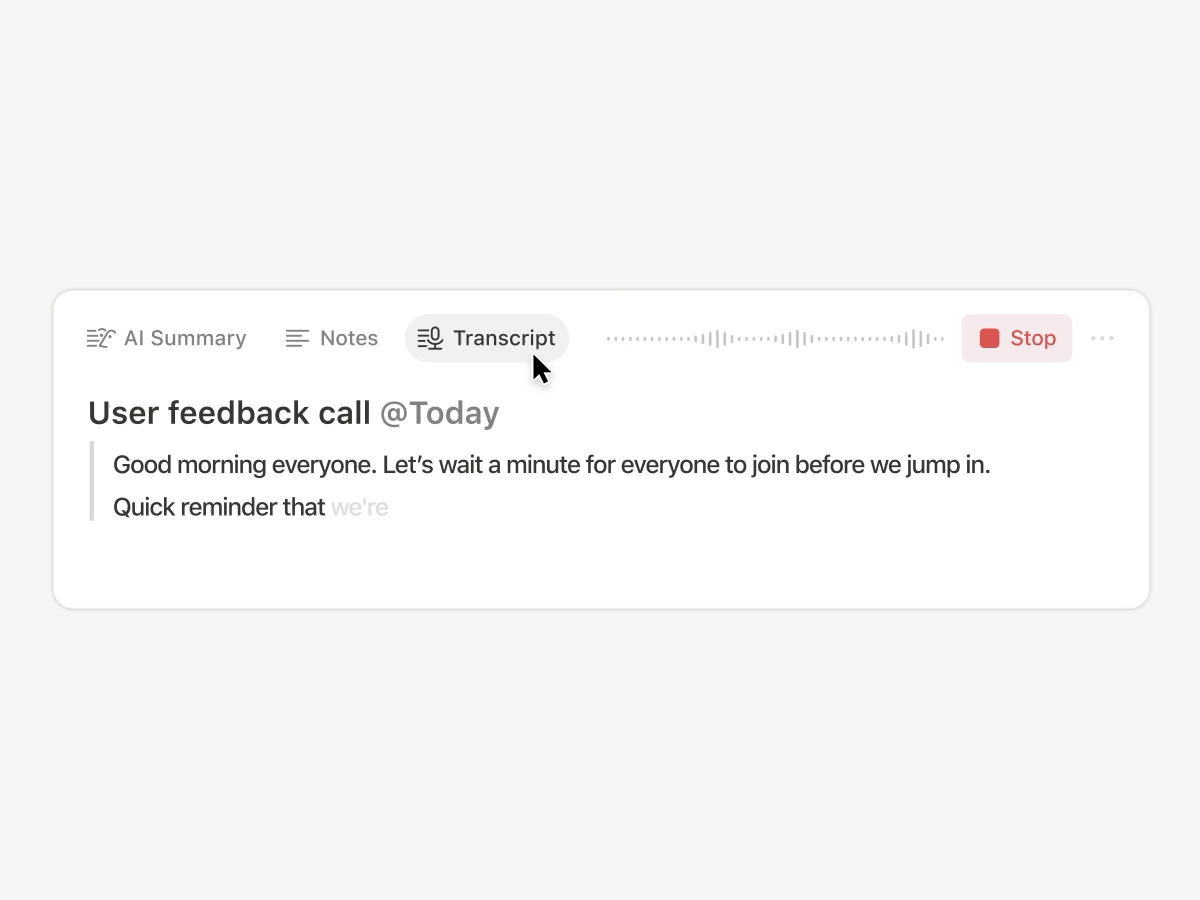
Getting started with AI meeting notes
So you’re ready to implement an AI meeting notes tool—what next?
Select a tool that aligns with your current ecosystem. Are you using Notion? Slack? Google Workspace? Microsoft Teams?
Test it in a low-stakes environment (like an internal brainstorm) before rolling it out to high-profile product or client meetings.
Integrate with your task management so action items flow directly to assignees.
Identify an internal champion to ensure teams are comfortable with new AI workflows.
AI is the future of meeting documentation
So, can you use AI to take meeting notes? Absolutely. It frees people to focus on the strategic side of meetings—asking questions, sharing ideas, and clarifying direction—while automatically generating a record of decisions, action items, and rationales.
The future of work depends on teams that can move fast while maintaining context. Notion AI Meeting Notes provides both: the speed of automated documentation and the context of integrated knowledge management. When your meeting notes are connected to everything else your team creates, every conversation becomes part of your competitive advantage.
