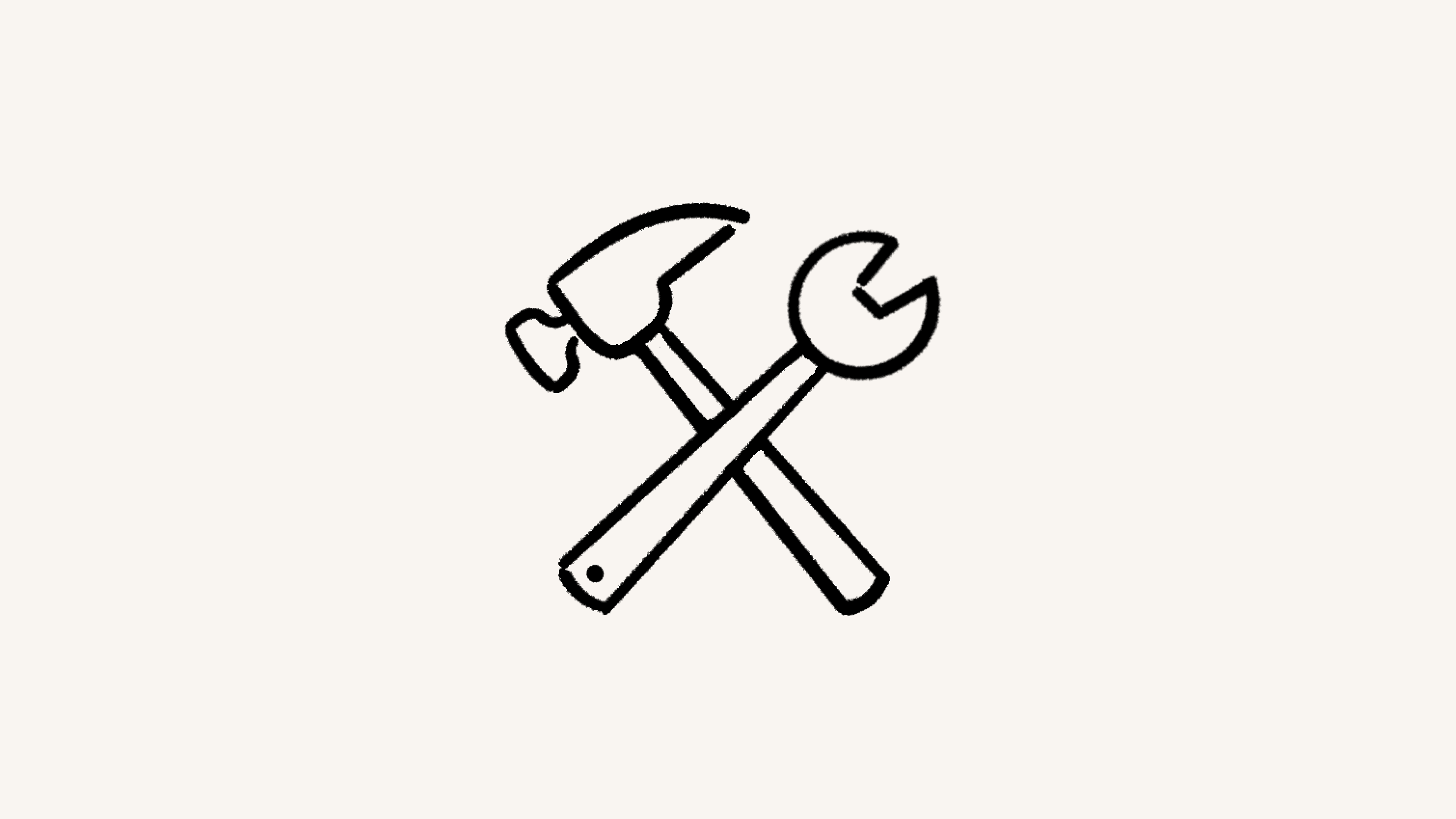Notion Mail for mobile

Use Notion Mail on your iOS device so you can stay up-to-date even on the go 🏃🏼♀️

Note: At this time, Notion Mail is only available on mobile devices using iOS version 17 or later.
Download the Notion Mail iOS app in the App Store.
To adjust what action you want to take when you swipe left or right on an email:
Tap your profile photo at the top of the Notion Mail mobile app.
Tap
Settings.Tap
Swipe settings.Tap
Add actionunderRight swipeorLeft swipe. You can choose fromArchive,Trash,Add label, orRead/unread.
To select multiple emails and apply a bulk action to them:
Tap and hold an email in your inbox.
Tap any additional emails you’d like.
In the menu at the bottom of the screen, select
Unread,Archive,Trash, orLabel.
While Notion Mail is great for checking and replying to emails on the go, there are some Notion Mail features that are only available on the desktop or web app at this time:
Slash commands.
Scheduling links.
Snippets and quick replies.
Writing emails with Notion AI.
Schedule send.
Creating or editing views.
Creating or editing filters on a view.
Creating or editing auto labels.