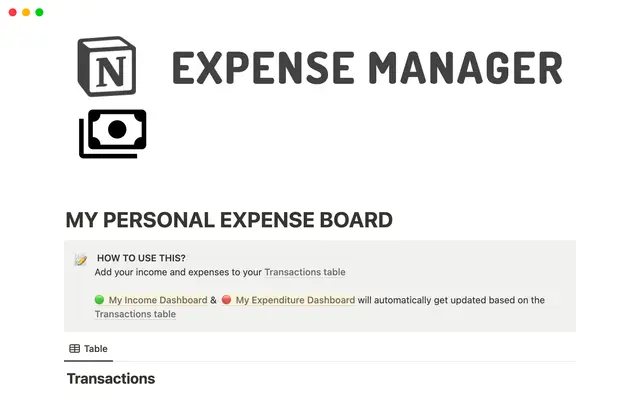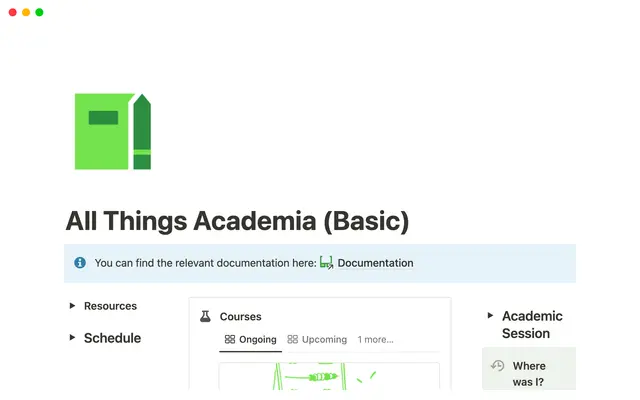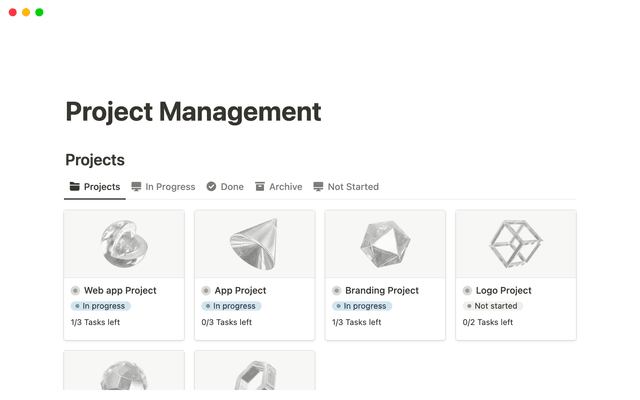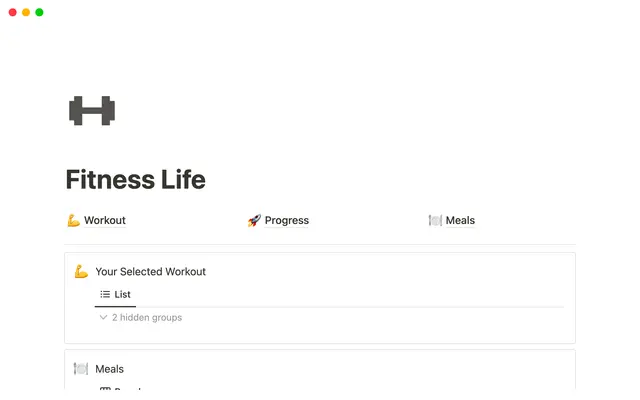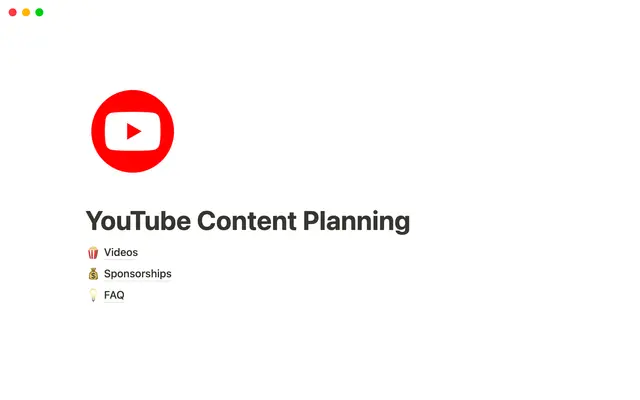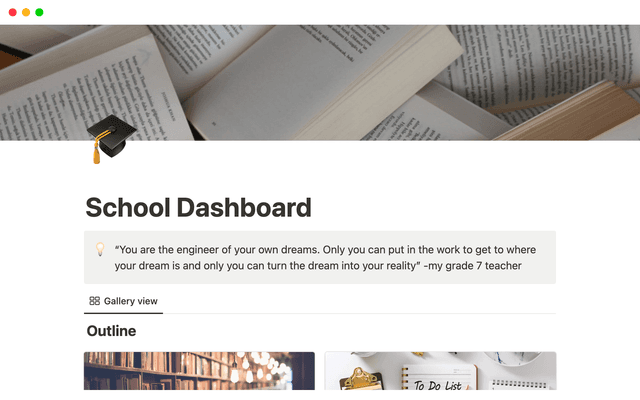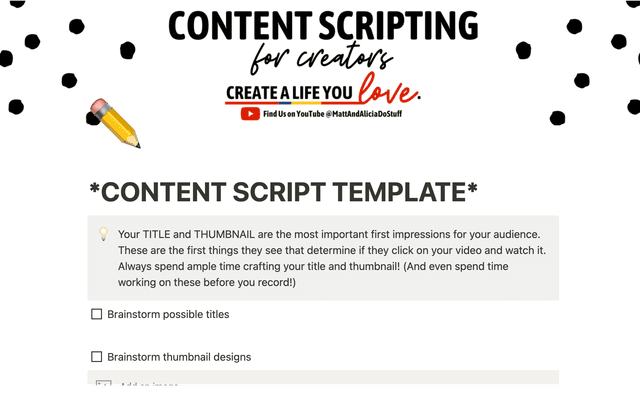Sharing & permissions
With Notion's share menu, you can control exactly who has access to your content, and what level of access they have.
Permissions in Notion ensure that everyone in a workspace has the right level of access to information.
In a Notion workspace, one can either be a
workspace owner,membership admin,member, andguest. These roles can control workspace settings and membership additions.Teamspace roles exist separately from workspace roles, with
teamspace ownersandteamspace membershaving different levels of access.Permissions can be set to various levels, from
Full AccesstoCan View, to control access to pages.Teamspacesettings can be set toDefault,Open,Closed, orPrivate, affecting workspace members' ability to join and see the teamspace.The Notion sidebar contains the
Teamspaces,Shared, andPrivatesections to organize information.Pages can be shared with specific individuals, teamspaces, or everyone, and can also be published to the web.
有什么是我们没有涉及的?