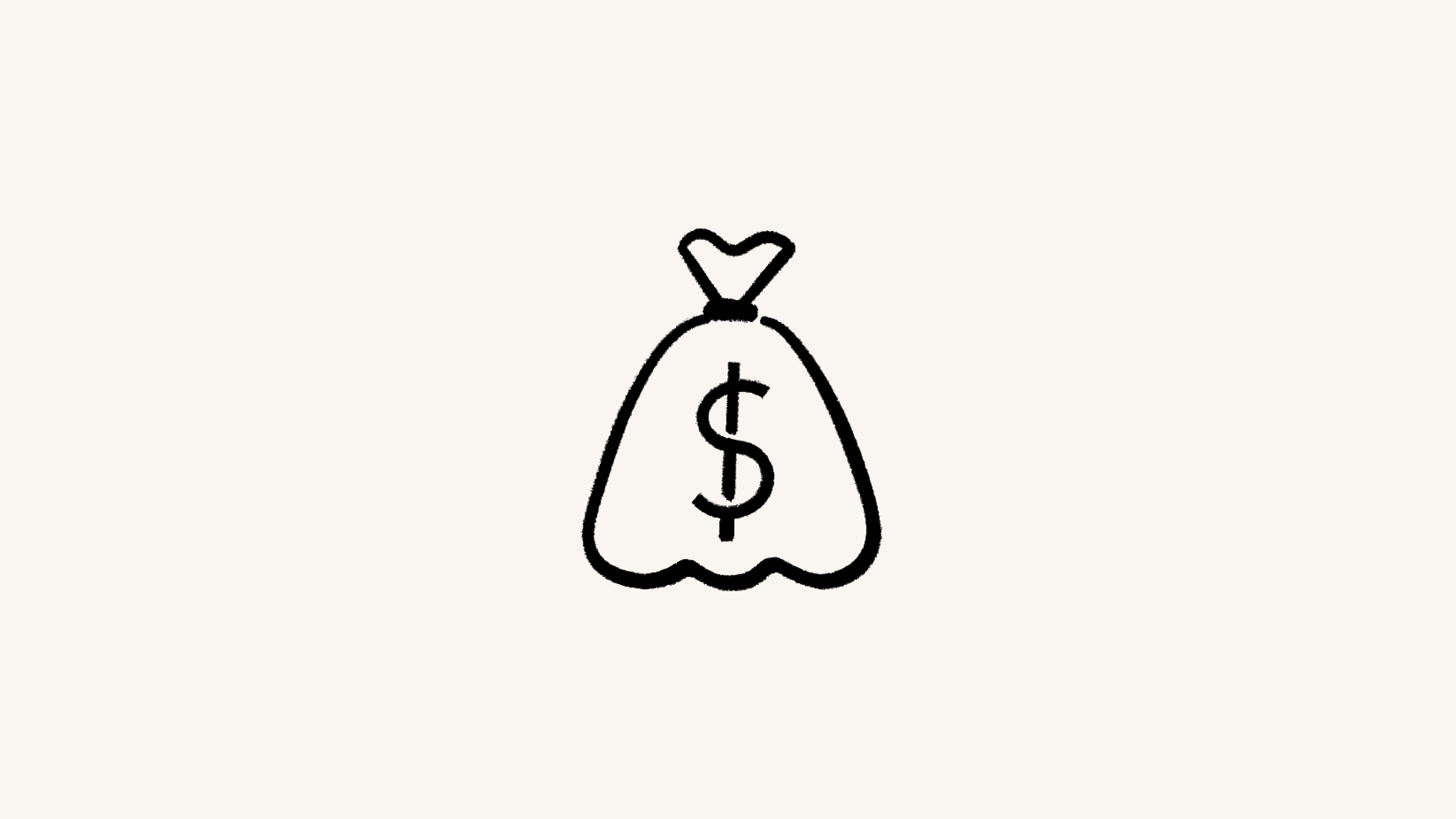Invoices
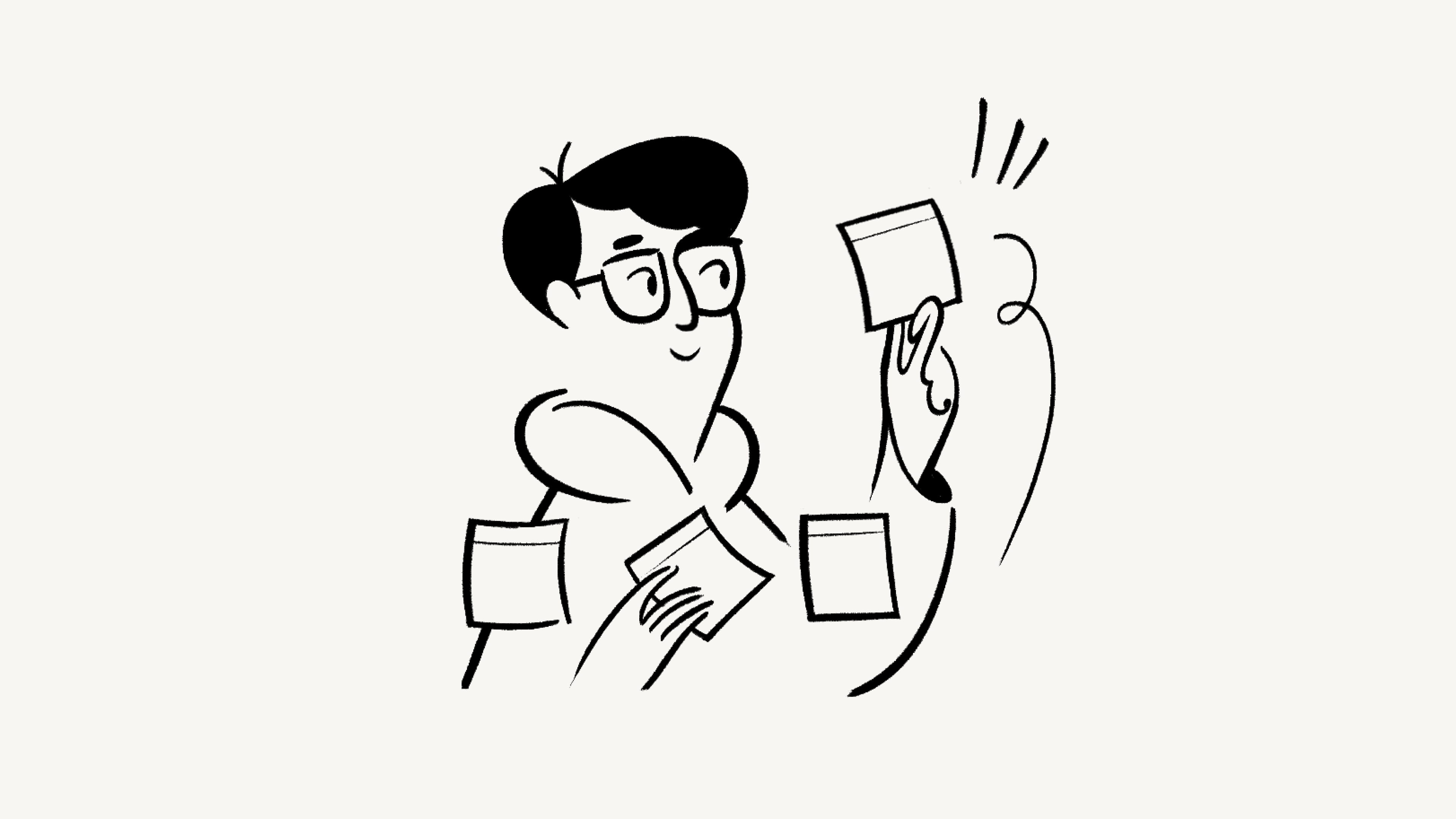
Learn how to see and understand your invoice, as well as what happens when you have an unpaid invoice 📃
跳转到常见问题To view your upcoming invoice:
Go to
Settingsin your sidebar.Select
Billing.Under
Invoices, selectView invoice.
Your invoice might look different from what you expect, and this could be for several reasons:
You've added or subtracted members from your workspace during the billing interval. This can impact your invoice — learn more about this in this article.
You changed your billing interval from monthly to yearly, or vice versa.
You upgraded your plan during a billing interval. In this case, we charge you your previous rate for the time you had that plan, and your new rate for the time you had your upgraded plan. It's a blend of both!
If you have one or more invoices that haven’t been paid yet, you may have limited access to your Notion workspace until the payments are made. For the best experience with Notion, make sure you have the right payment method on file and your payments are made on time.
常见问题
Why aren’t I getting my invoices emailed to me?
Why aren’t I getting my invoices emailed to me?
We don't send email invoices at this time, but you can view your invoice by going to Settings → Billing → View invoice.
How can I update my invoices to include my billing address and/or VAT number?
How can I update my invoices to include my billing address and/or VAT number?
We can update this info for you! Just message us in the app by clicking the Notion AI face at the bottom right of the desktop app (or in your sidebar on mobile), or email us at [email protected].